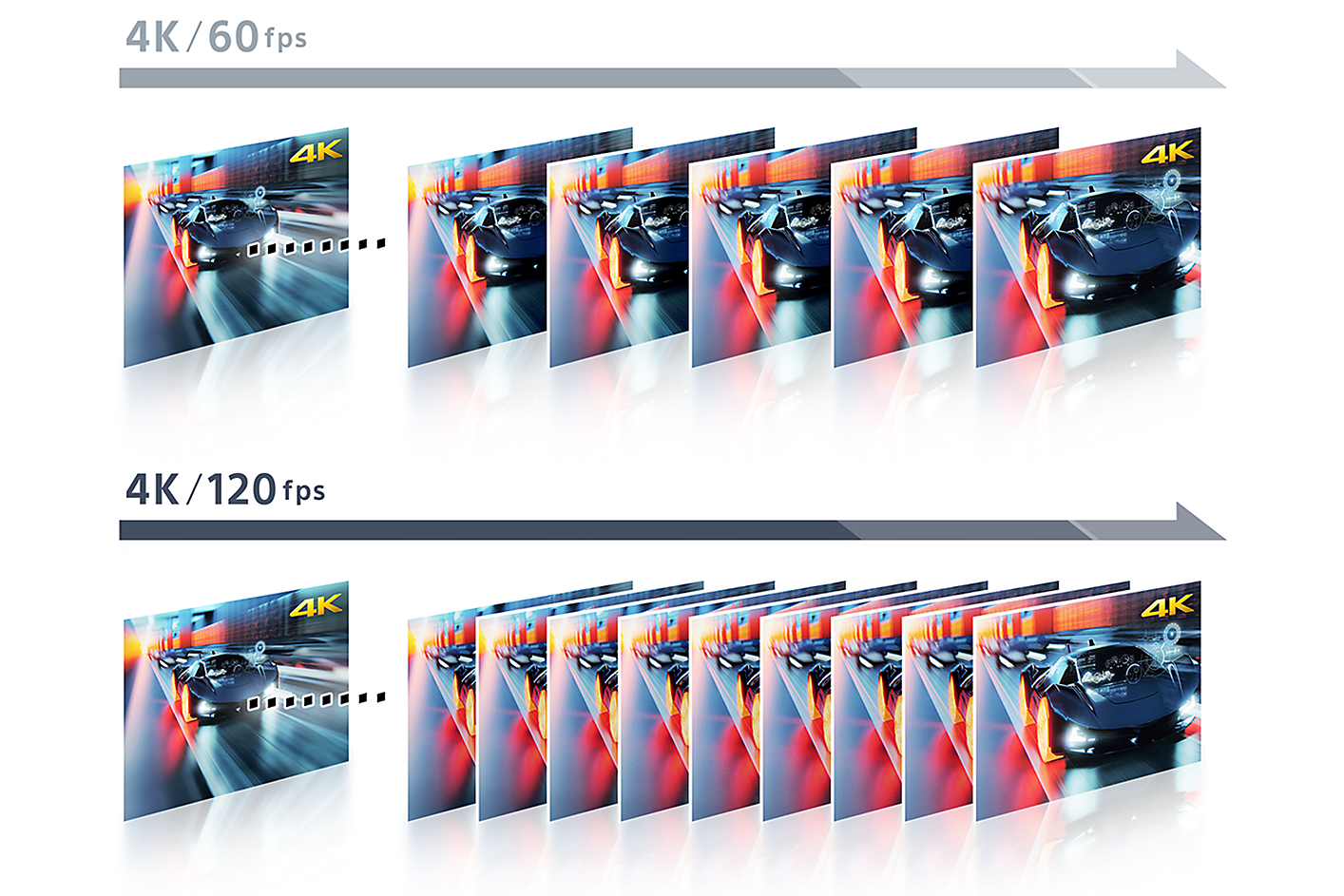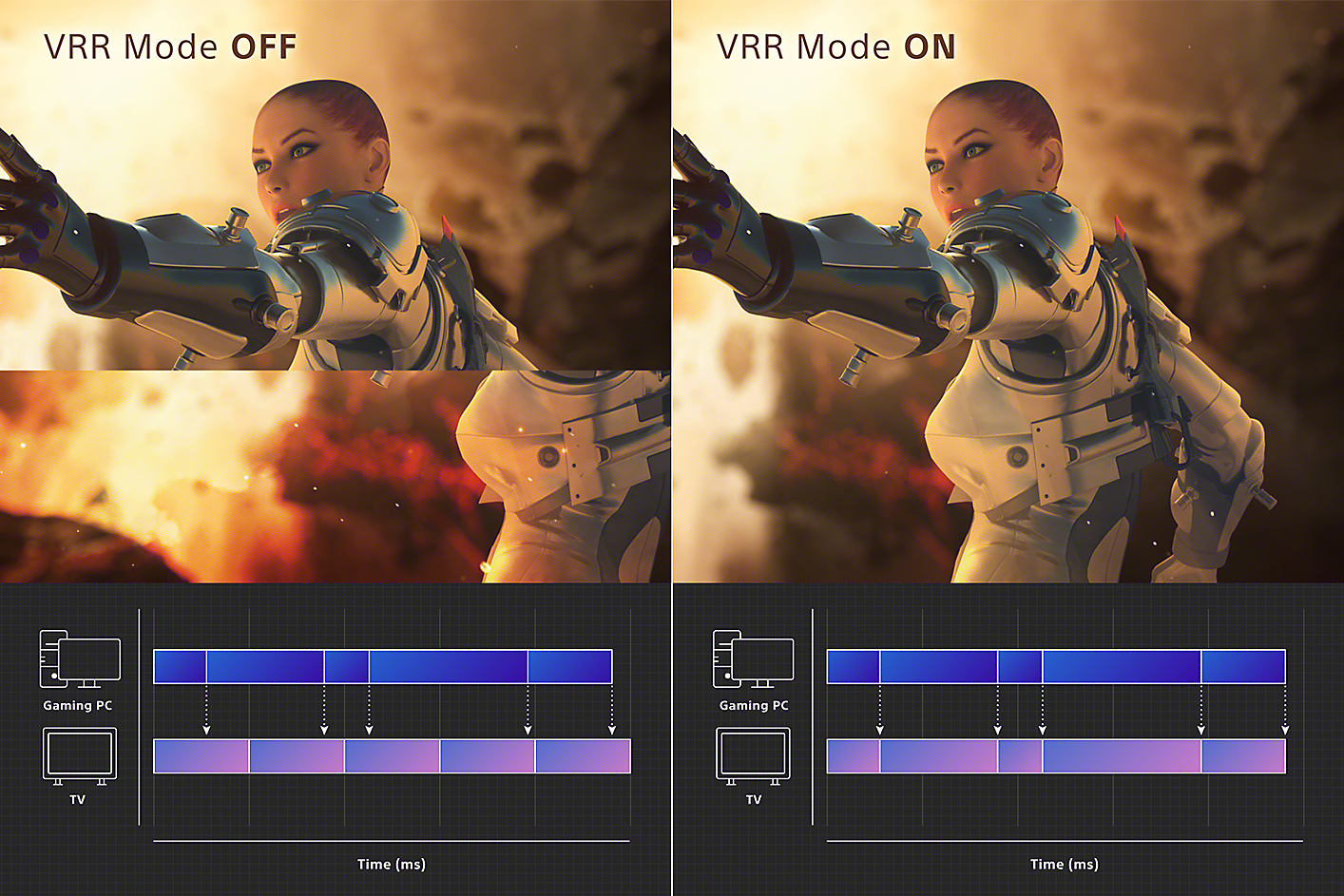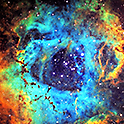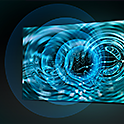TVs
TVs

A95L | BRAVIA XR | MASTER Series | OLED | 4K Ultra HD | High Dynamic Range (HDR) | Smart TV (Google TV)
A95L Series
A95L Series
Game Features
Jaw-dropping graphics. Immersive soundscapes. Game on.
Be right at the heart of the action with BRAVIA XR™. Awe-inspiring scenes, atmospheric sound and exclusive new features bring your go-to games to life like never before.01

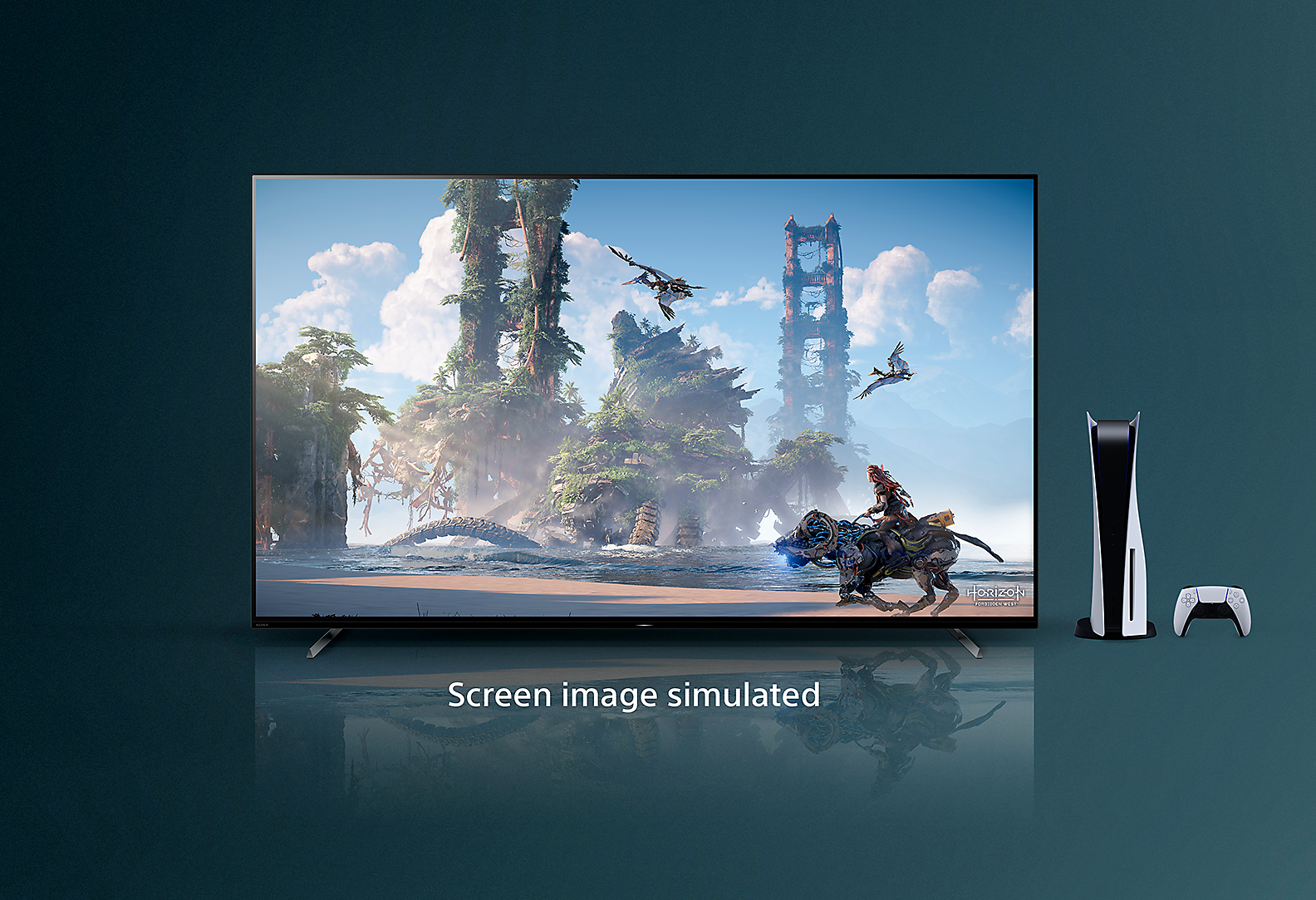

Perfect for PlayStation®5012
Auto HDR Tone Mapping
Auto HDR Tone Mapping instantly optimises HDR settings during your PS5™ initial setup. Even in dark shadow and bright highlights, you’ll see fine details and true colours.01

Auto Genre Picture Mode
BRAVIA XR™ automatically switches into Game Mode with PS5™ to minimise lag and maximise responsiveness. It switches back to Standard Mode when watching movies for more expressive scenes.01

Stream PlayStation® games to your BRAVIA.
With PS Remote Play, you can control your PlayStation® console remotely from another location. You just need a compatible device, such as select BRAVIA TVs, and a high-speed Internet connection. Using the PS Remote Play app, you can stream your PS5® or PS4™ games to your BRAVIA and play from a different room in the house or from another remote location.0 1
![[11:58] Aktin, Ali Graphic showing one PlayStation® console streaming game content to TV screens in different rooms, and another screen in a different remote location.](https://sony.scene7.com/is/image/sonyglobalsolutions/mobile-remote%20play?$mediumstaticimagehotspot$)
One place for all your game settings
Never has it been easier to fine-tune your game status, settings and assist functions. All the essentials are at your fingertips for ease and comfort.012
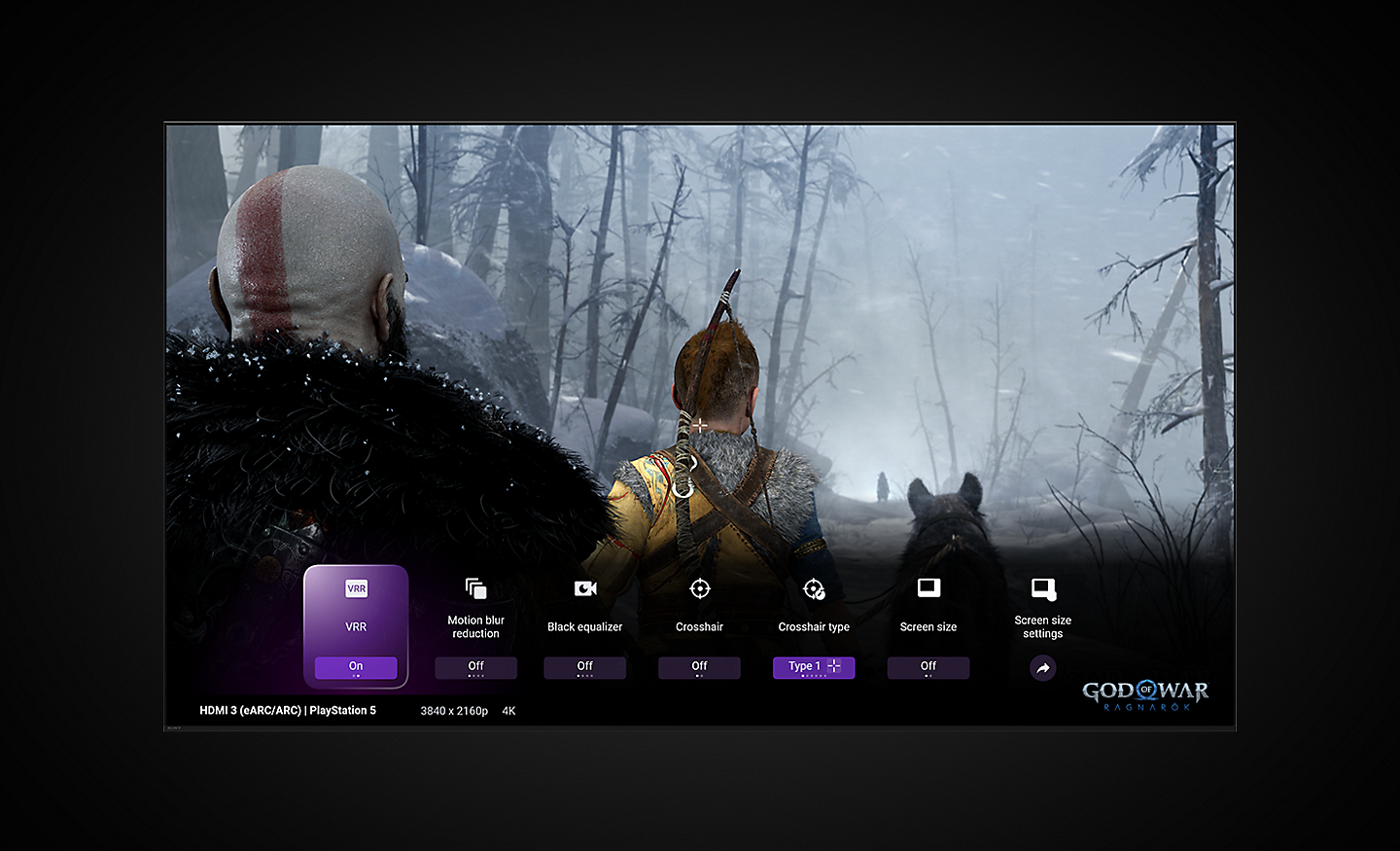
Multi View,
a game-changer
Imagine being able to play a game on one side of your screen while watching a YouTube walkthrough video on the other. Multi View lets you do just that, no extra display required. 0
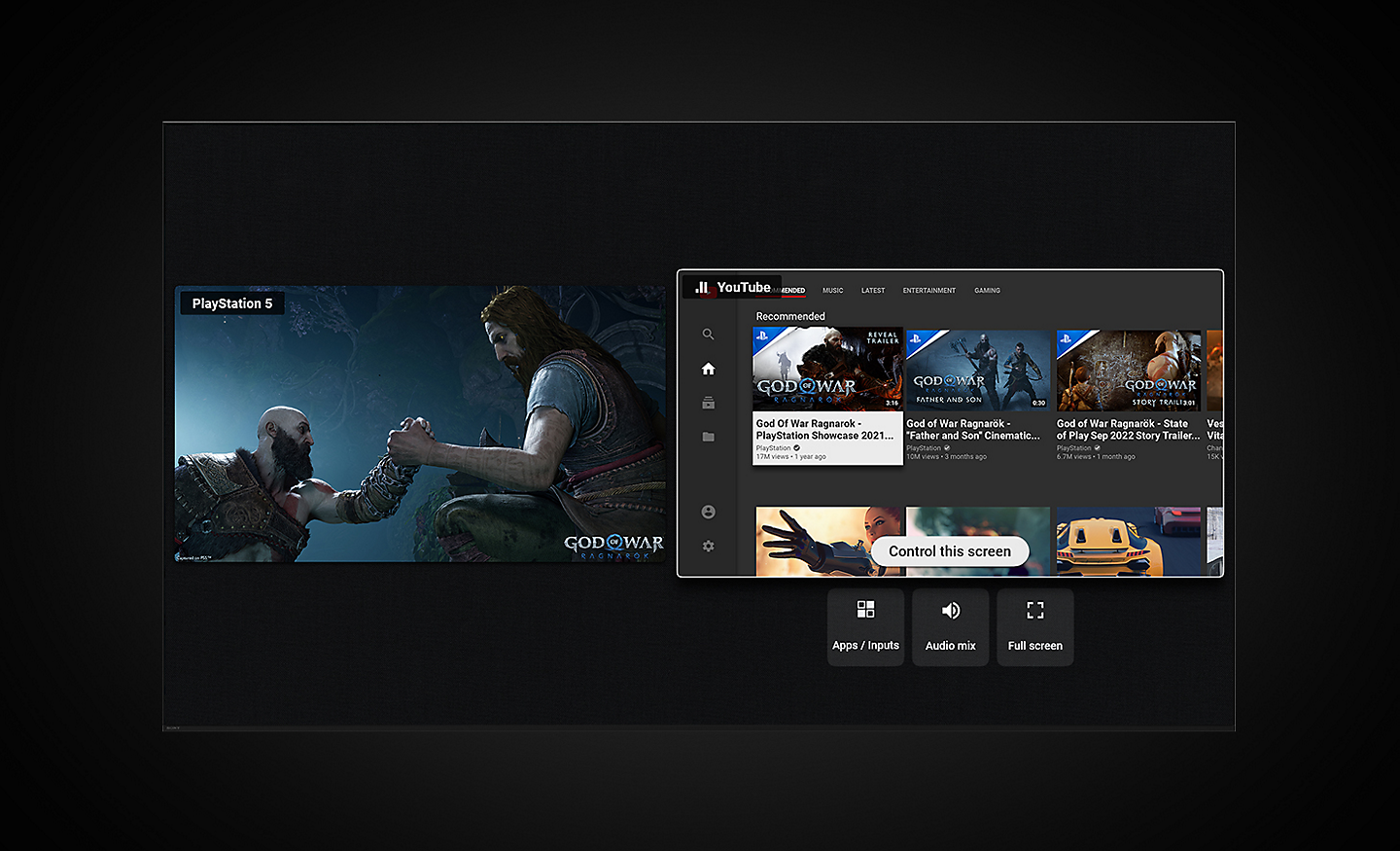
Dolby Vision® for gaming. Supported.
This is how your game world should be. Incredibly vibrant colours, lifelike contrast in light and dark, intense brightness. With Dolby Vision®, gaming reaches a whole new level of depth and realism.

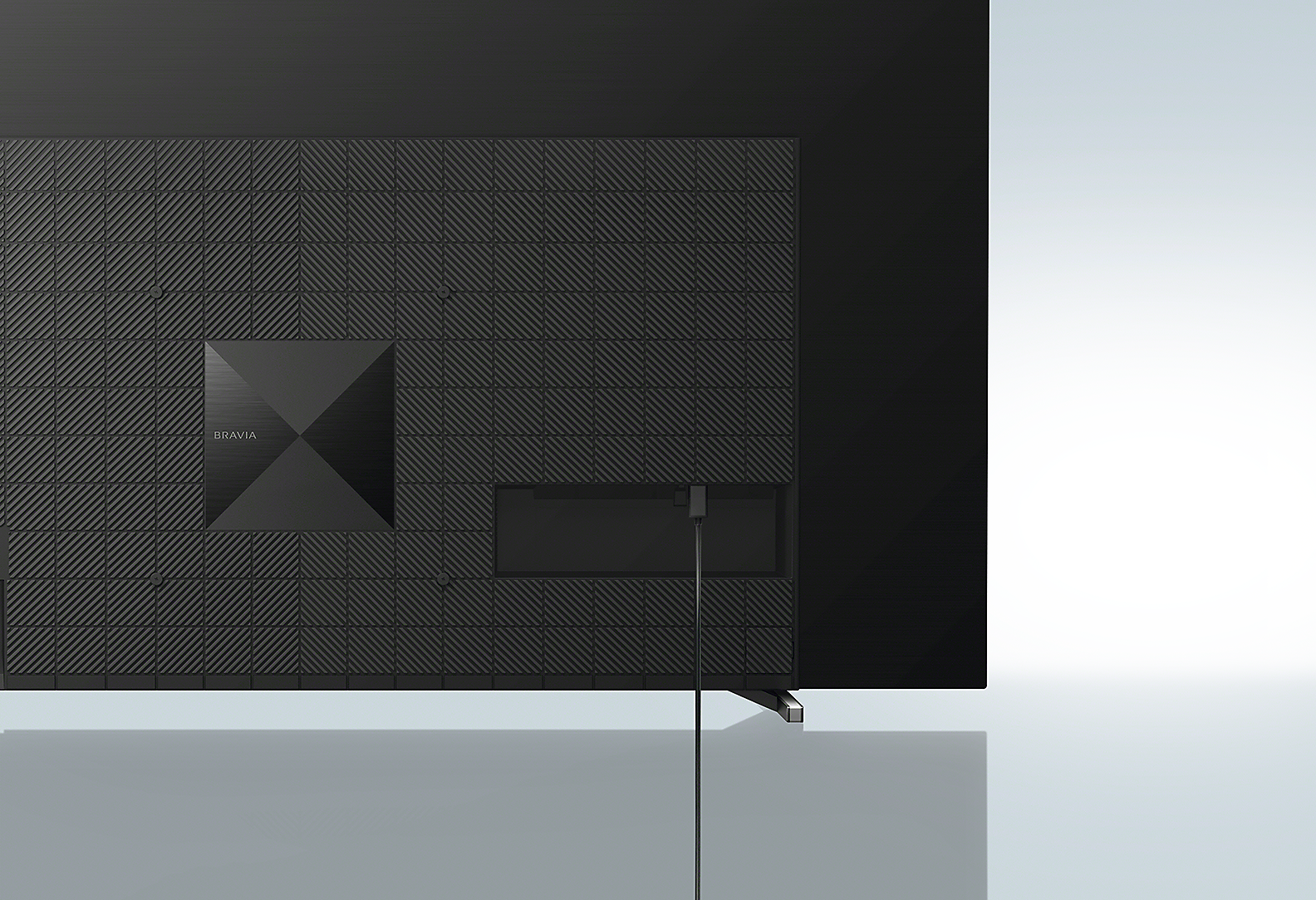
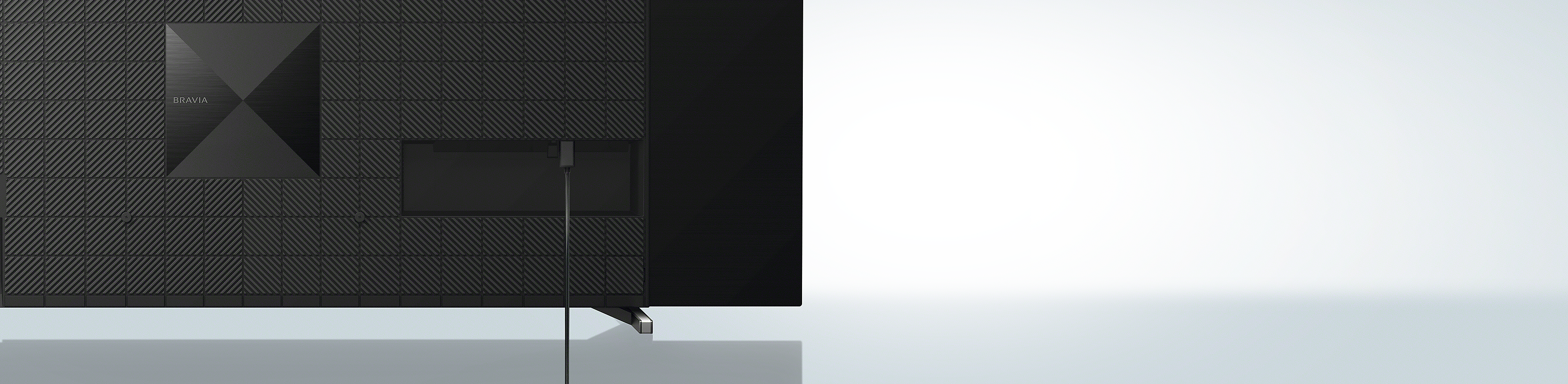
Various features in HDMI 2.1
With 4K/120fps, a Variable Refresh Rate and Auto Low Latency Mode, our TVs give you smooth and clear movement for responsive gameplay.01
FEATURES
-
XR-65A95L
164 cm (65") -
XR-55A95L
139 cm (55") -
XR-77A95L
195 cm (77")